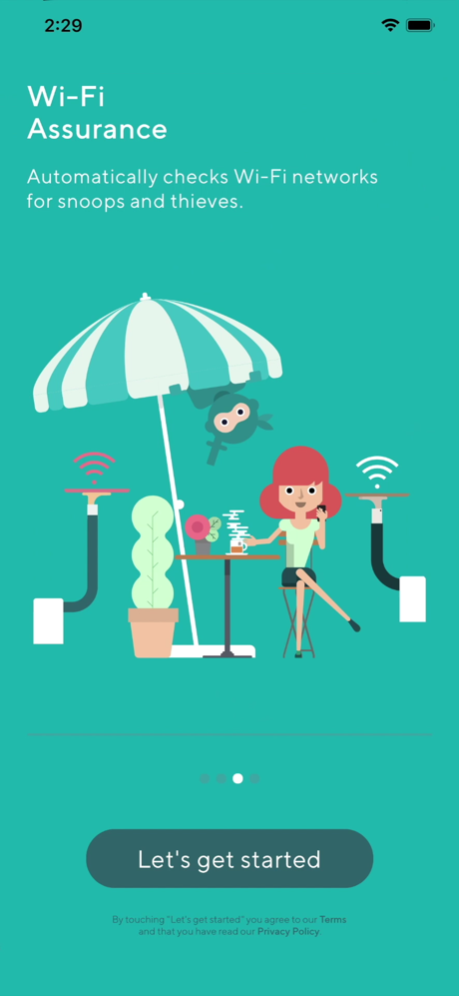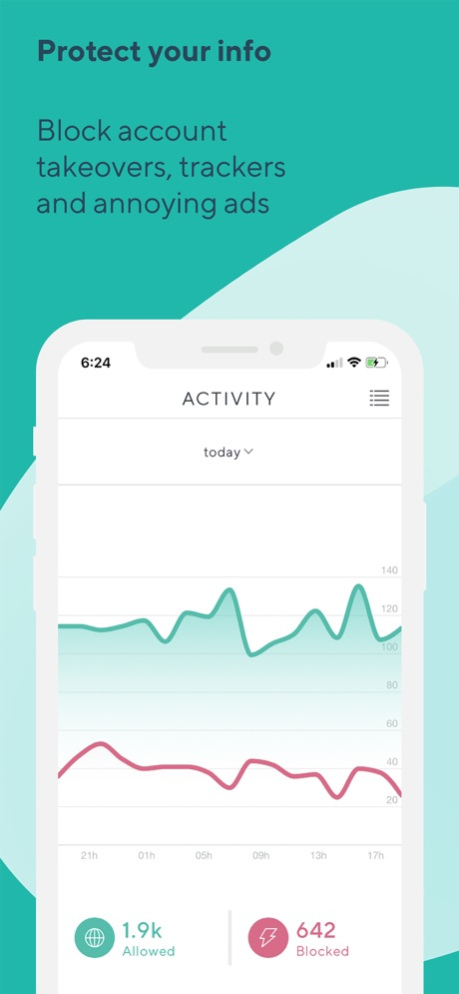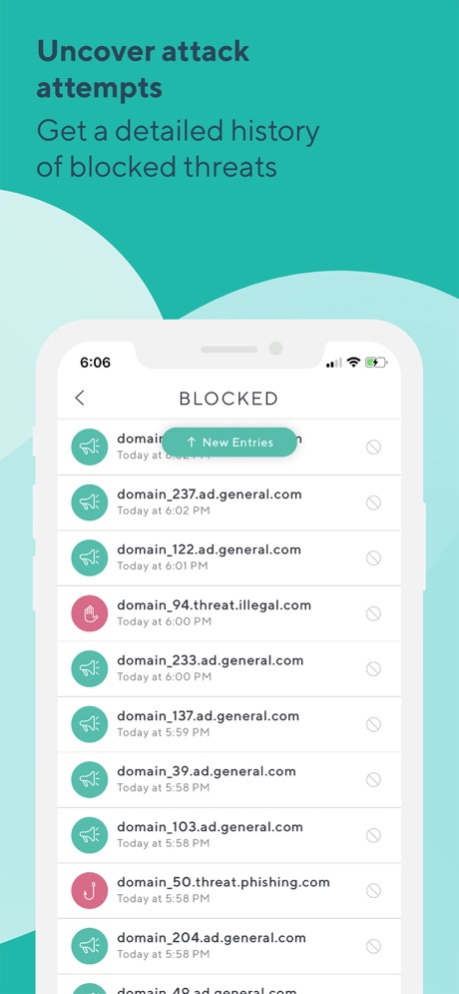Barracuda CloudGen Access 2.5.5
Free Version
Publisher Description
Barracuda CloudGen Access, an innovative Zero Trust solution, enables secure, reliable, and fast access to cloud or on-premises applications and workloads from any device and location. It addresses the security risks associated with traditional remote access by continuously verifying that only the right person, with the right device, and the right permissions can access company resources. The solution is ideal to connect users directly to cloud-native and legacy corporate applications deployed in hybrid and multi-cloud environments.
WHY CHOOSE Barracuda CloudGen Access?
Ensure business continuity
Securely manage your remote workforce with instant provisioning of company or employee-owned devices and unmanaged contractor endpoints.
Mitigate risk
Mitigate breach risks with zero trust secure access. Deliver continuous verification of user and device identity and trust to reduce attack surface.
Enable remote work productivity
Empower employees with streamlined access, increased security and upgraded performance compared to traditional VPN technology.
Apr 5, 2024
Version 2.5.5
* Updated language on app enrollment screen.
* New Device classification type is now reflected on the Tenant Details / Company Name screen after device re-classification.
* Fixed issue where, with the agent version 2.5.2, the user remained enrolled even after they were deleted from the console.
* Feature: Debug mode is now enabled during the enrollment phase and gathers logs in case the administrator runs into issues enrolling users. Includes a way to report issues during enrollment.
* Fixed issue where the agent continued to poll /enrollment after authentication.
* Clarified messaging about what information is tracked on user's device based on Device Classification (personal, managed, or supervised).
* Fixed an issue where CloudGen Access creates multiple certificates on start-up.
About Barracuda CloudGen Access
Barracuda CloudGen Access is a free app for iOS published in the Office Suites & Tools list of apps, part of Business.
The company that develops Barracuda CloudGen Access is Fyde, Inc.. The latest version released by its developer is 2.5.5.
To install Barracuda CloudGen Access on your iOS device, just click the green Continue To App button above to start the installation process. The app is listed on our website since 2024-04-05 and was downloaded 2 times. We have already checked if the download link is safe, however for your own protection we recommend that you scan the downloaded app with your antivirus. Your antivirus may detect the Barracuda CloudGen Access as malware if the download link is broken.
How to install Barracuda CloudGen Access on your iOS device:
- Click on the Continue To App button on our website. This will redirect you to the App Store.
- Once the Barracuda CloudGen Access is shown in the iTunes listing of your iOS device, you can start its download and installation. Tap on the GET button to the right of the app to start downloading it.
- If you are not logged-in the iOS appstore app, you'll be prompted for your your Apple ID and/or password.
- After Barracuda CloudGen Access is downloaded, you'll see an INSTALL button to the right. Tap on it to start the actual installation of the iOS app.
- Once installation is finished you can tap on the OPEN button to start it. Its icon will also be added to your device home screen.